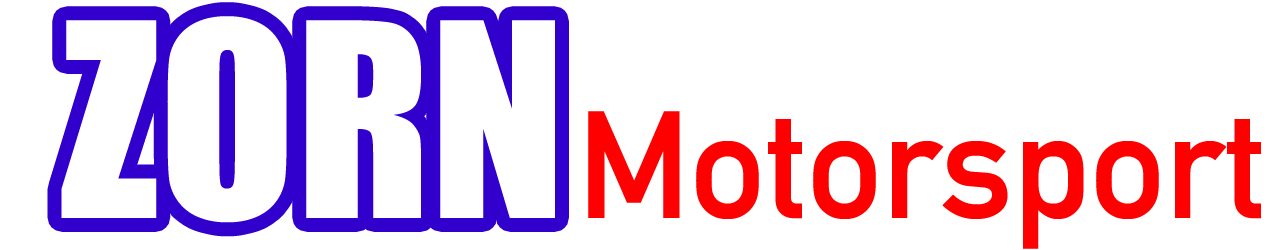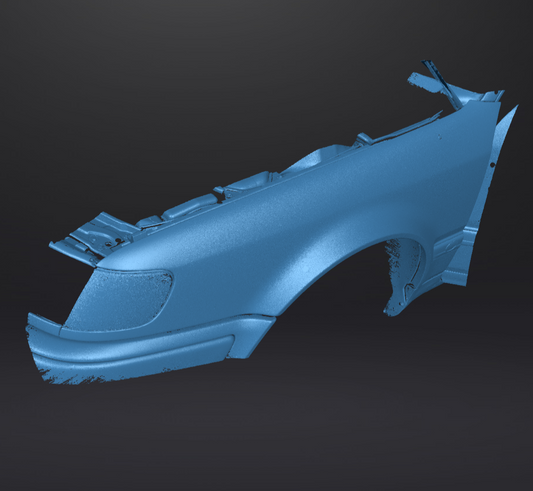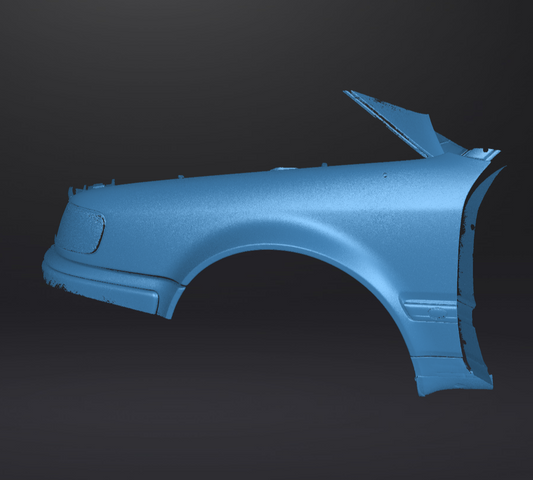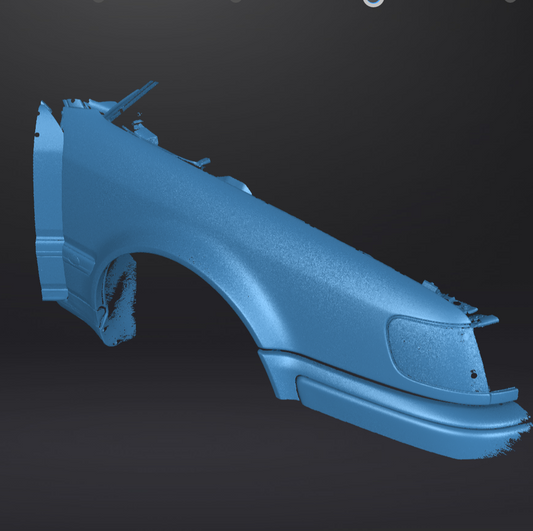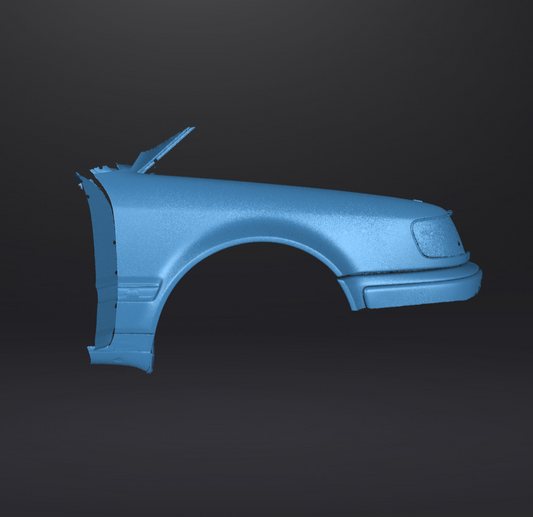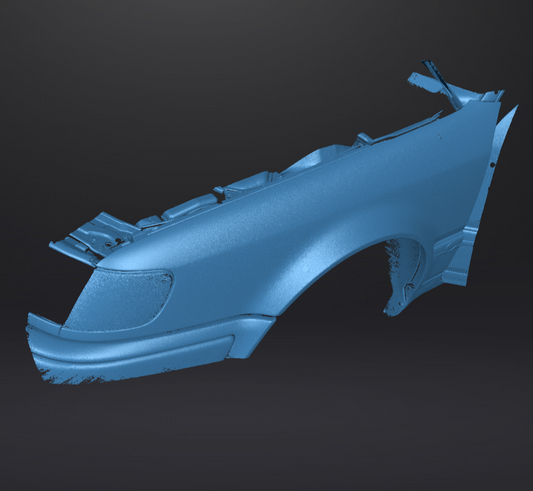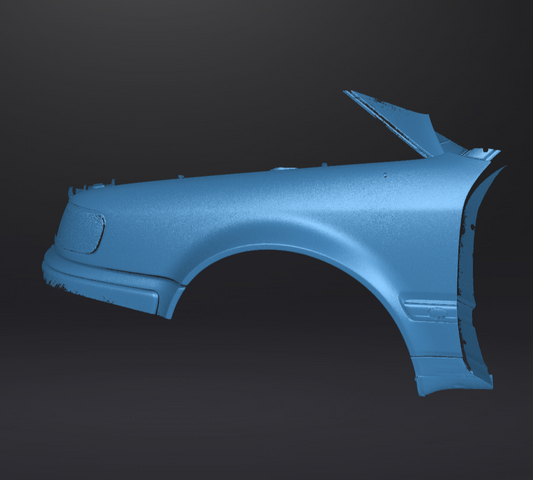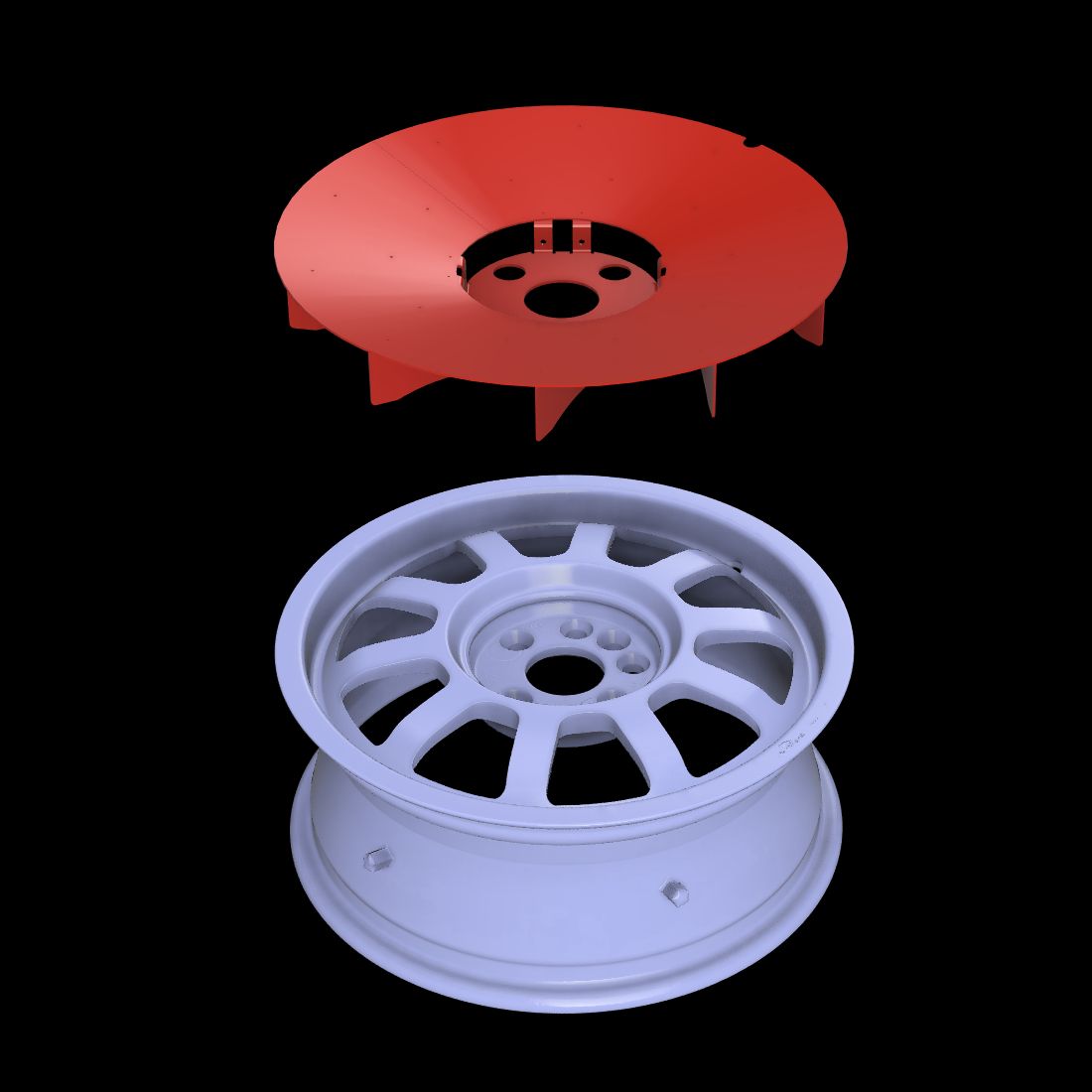
New to 3D scanning?
All beginnings are difficult... We know the feeling of sitting in front of your computer with a thousand question marks all too well.
That's why we regularly provide you with new tutorials on 3D scanning. Check back occasionally, follow us on Instagram, or simply subscribe to our newsletter to stay up to date.
Now have fun constructing or experimenting with 3D scans.
Scans in our product range:
-
3d data: scans of front fenders Audi C4 (100/A6) S4 - both sides
Regular price €199,00 EURRegular priceUnit price per€298,00 EURSale price €199,00 EURspecial offer -
3d data: front bumper Ford Focus RS Mk3
Regular price €199,00 EURRegular priceUnit price per -
3d data: scan of front fender Audi C4 (100/A6) S4 RH (driver side)
Regular price €149,00 EURRegular priceUnit price per -
3d data: scan of front fender Audi C4 (100/A6) S4 LH (passenger side)
Regular price €149,00 EURRegular priceUnit price per